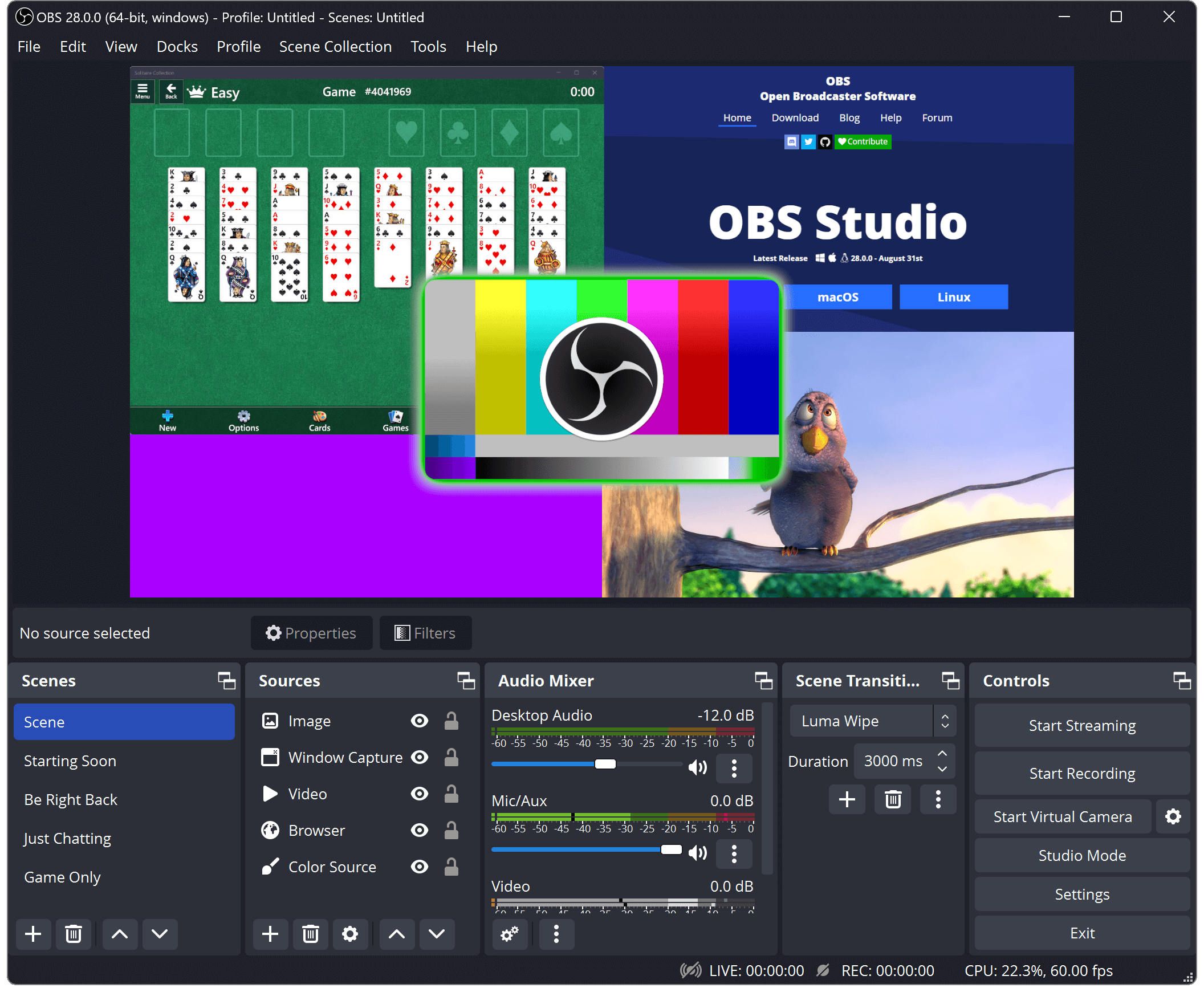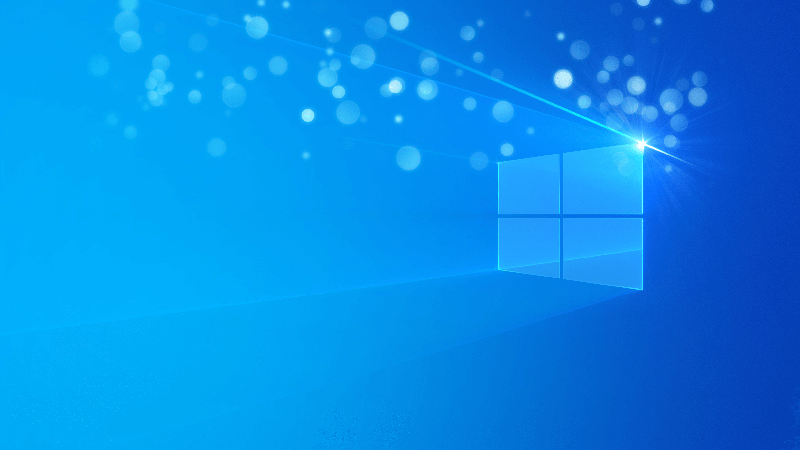開發小狼毫韓語羅馬字輸入法
目前最主流的韓語輸入法佈局是兩區式(두벌식/두벌式, 2 Beolsik),韓國標準的實體鍵盤也是採用這個佈局。可以說兩區式佈局之於韓語輸入法,就如大千式佈局之於注音輸入法。兩區式佈局左側是子音,右側是母音,如此排列設計是很合理的。不過由於中國生產的鍵盤絕大多數都是美式鍵盤,所以鍵帽上沒有諺文鍵位的印刷,導致初學者在輸入韓文的時候不方便。針對此問題,有人會選擇去淘寶上購買鍵盤貼紙或鍵盤膜,不過看價格真的是成本低利潤高;有人可能會轉為尋找羅馬字輸入法。面對輸入法,有不少人有這麼一個情節,就是輸入法要用主流的,這樣去到哪裡都能用。例如說如果你打中文只會五筆而不會拼音,或者只會嘸蝦米而不會注音,那麼在使用別人的電腦或者是公共電腦時,可能會遇到輸入上的麻煩。我一開始也有這種想法,這種想法確實是非常合理的。但是我又轉念一想,首先我目前使用的中文輸入法已經足夠特立獨行了,在大家都在使用拼音的環境下使用了注音輸入法,又在大家都使用微軟新注音的環境下使用了小狼毫注音輸入法,又在大家使用小狼毫注音輸入法的環境下把裡面的配置一頓魔改,所以如此前提下我使用一個非主流的韓語輸入法也說得過去了。其次就是我認為輸入法只是一個工具,只要能輸入、使用起來趁手即可。最後有一個最重要的就是我使用韓語輸入法純粹是為了興趣,並不需要從事相關的工作,所以就算是我不會用韓國人主流的輸入法也無大礙。